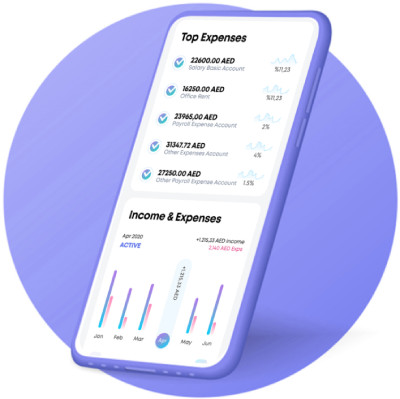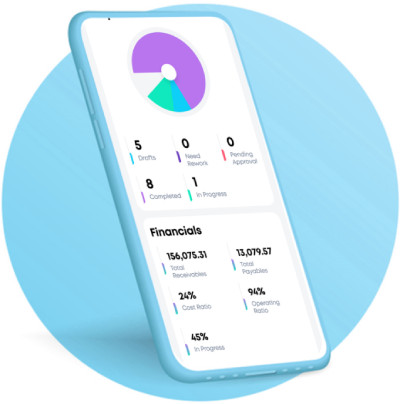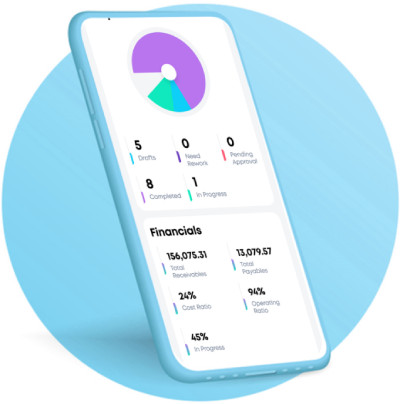Combining Your Shopify Sales with McLedger
Syncing with Shopify implies importing all of your products (items), orders (invoices), and payments into McLedger. Shopify accounting services with McLedger will allow you to export all of your Shopify sales directly to the app. Your orders and transactions are immediately uploaded to your cloud platform with a single click.
Shopify Orders can be exported as Sales Receipts.
Import all of your orders and refunds from Shopify to McLedger quickly and efficiently, including customers and products related with the order. You may also import historical data from Shopify into McLedger for as long as you like. Orders can be immediately exported with just one click.
View a summary of your exports as well as your account balances.
McLedger will provide you with a detailed breakdown of all Shopify orders as well as their overall worth. You may see a list of your products and how much money you've made with them.
Accurate Inventory Tracking
When you connect McLedger to Shopify, inventory counts are automatically updated after each transaction. You can be confident that products that appear to be in stock on your storefront are actually available for fulfilment.
Line items and taxes are exported automatically.
You won't have to worry about incorporating all line items and taxes (including shipping) in each order you export from Shopify because they'll be included automatically.
How to Connect?