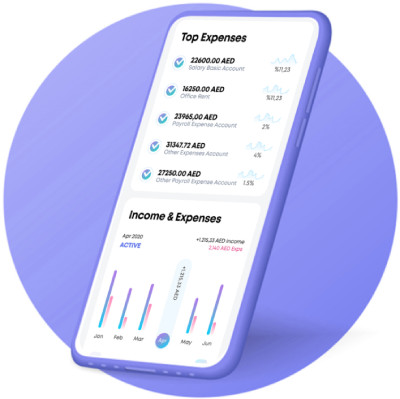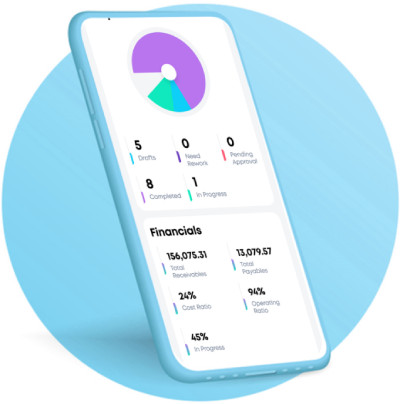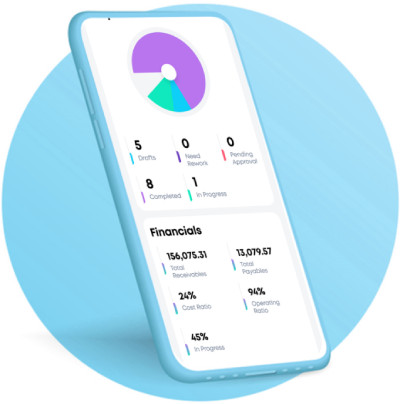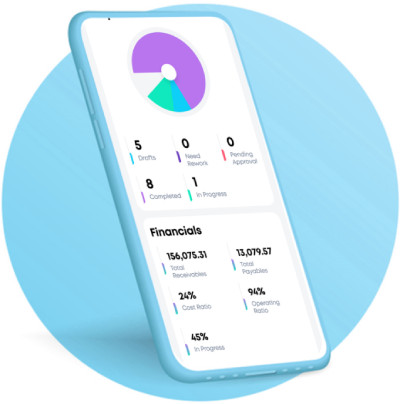Foodics is a cloud-based, all-in-one restaurant management system. McLedger and Foodics Integration eliminates the need for manual data entry and transmits the information in a manner that allows you to use simple virtual repositories.
All SMEs in Dubai would have access to near-real-time statistics as a result of the integration. Businesses can determine whether goods are selling well and whether their marketing strategies are having a beneficial influence on their bottom line. Account managers have real-time information on orders through automatic document flow if you're broadening your sales channels with a multi-channel approach and distributing through large box or independent retailers. As a result, with McLedger's accounting services, companies can successfully manage client relationships.
Benefits
Increased client satisfaction
When B2B customers use an eCommerce solution, the key difference is that they may make online purchases at any time and from any location. Customers can monitor their purchases and order history more accurately and efficiently with Foodics eCommerce connection. They can quickly make orders, receive refunds, review invoices, estimates, sales receipts, and credit memos, among other things.
Keep your business under your control
It does not only save time and money by reducing manual processes, but it also improves visibility across the entire order-to-cash process, making it easier to identify credit concerns and address them before they influence customer happiness or the bottom line.
Improved selling experience
McLedger and Foodics integrations can help you make informed sales decisions by recommending new goods based on past client data and real-time information. As a result, enabling you to a better selling experience.
How to Connect?